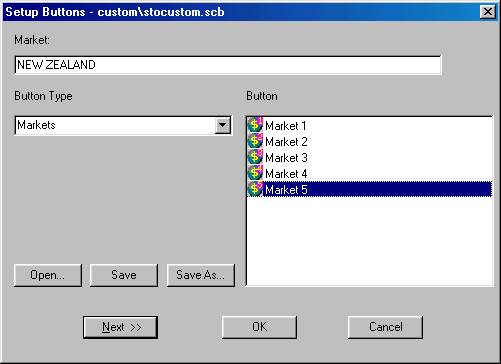
How to use ShareChart to access different markets
In addition to the Australian and U.S.A. markets, ShareChart users can subscribe to an additional 26 different markets. This section details how you can access the data that you have subscribed to.
Accessing Australian and U.S.A. market data
On the far right of the bottom toolbar of the ShareChart program you will find some numbered buttons. If you mouse over these buttons they will show which marketís data they will load ?U.S.A., U.S.A. OPTIONS, AUSTRALIA, AUSTRALIA OPTIONS. Clicking one of these buttons will load the appropriate market data.
Accessing data for other markets
If you have subscribed to a market other than the Australian or U.S.A markets, you can access it in one of two ways. For example, if you wanted to access New Zealand market data then you could either:
or
I. Click Tools > Set-up Customizable Bar.
II. Select Markets from the Button Type drop down box.
III. Select a spare button in the Button box on the right, e.g. "Market 5".
IV. Type "NEW ZEALAND" into the Market field.
V. Then click the Next >> button, to move to the next dialog box.
VI. Select the Market button that you have just configured (e.g. "Market 5") from the Available toolbar buttons box, and click the Add button.
VII. Then click Close. You should now be able see the button that you have configured appear on the Customizable Bar at the far right of the bottom toolbar.
VIII. You can now easily toggle between markets by using these buttons.
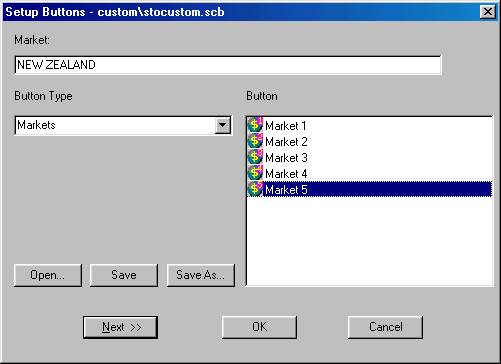
To enter other markets, simply replace "NEW ZEALAND" from the above example with the appropriate market name. For example, to access SINGAPORE data, type in "SINGAPORE".